|
|
|
|
|
|
|
|
|
|
|
|
|
|
|
|
|
|
|
|
|
|
|
|
|
|
|
|
|
|
|
|
|
|
|
|
|
|
|
|
Steps to Change Email Password |
Click this link to open the webbased email in a new window: Web Mail Logon
Enter your full email address and password to log in to your account.
Click on the options button
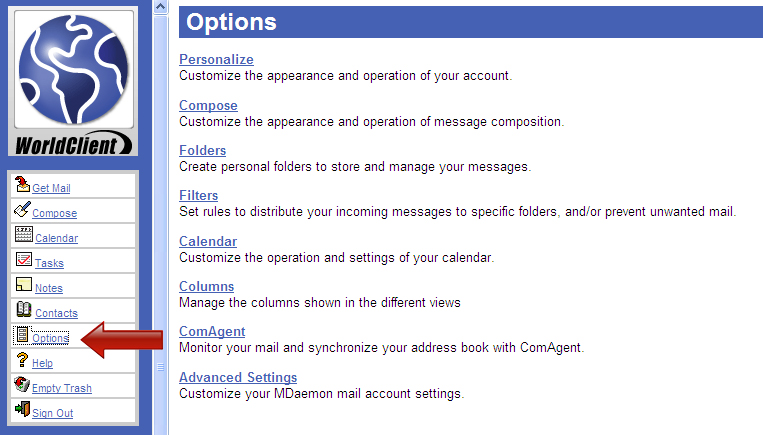
Then Click on Personalize
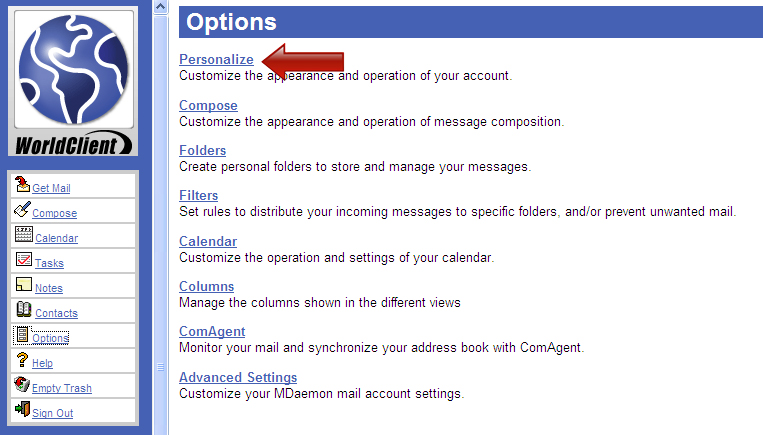
You can now enter your new password twice at the top of the screen, your new password must meet the following requirements:
1. requires upper and lower case letters
2. requires letters and numbers
3. may not contain the mailbox or full name data
4. must have 6 characters or more

Make sure you hit the save button and then finished to close and go back to your inbox.